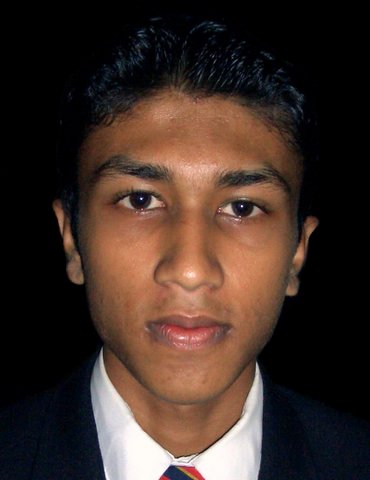Saturday, December 15, 2007
Assignment 1
Assignment1
Click the free button & follow the instructions.
OR
Right click HERE select save as or save target as and start downloading the file.
Saturday, December 01, 2007
HDD Regenerator v1.42
HDD Regenerator v1.42 Registered
*********************************
-- Burn
-- Boot
-- Repair your drive =)
Program features
Ability to detect physical bad sectors on a hard disk drive surface
Ability to repair physical bad sectors (magnetic errors) on a hard disk surface
The product ignores file system, scans disk at physical level. It can be used with FAT, NTFS or any other file system, and also with unformatted or unpartitioned disks.
Bootable regenerating diskette allows starting regenerating process under DOS automatically. The diskette can be created under Windows 95 / 98 / ME / NT4 / 2000 / XP / 2003
Main benefits
Hard disk drive is an integral part of every computer. It stores all your information. One of the most prevalent defects of hard drives is bad sectors on the disk surface. Bad sectors are a part of the disk surface which contains not readable, but frequently necessary information. As a result of bad sectors you may have difficulties to read and copy data from your disk, your operating system becomes unstable and finally your computer may unable to boot altogether. When a hard drive is damaged with bad sectors, the disk not only becomes unfit for use, but also you risk losing information stored on it. The HDD Regenerator can repair damaged hard disks without affecting or changing existing data. As a result, previously unreadable and inaccessible information is restored.
How it works
Almost 60% of all hard drives damaged with bad sectors have an incorrectly magnetized disk surface. We have developed an algorithm which is used to repair damaged disk surfaces. This technology is hardware independent, it supports many types of hard drives and repairs damage that even low-level disk formatting cannot repair. As a result, previously unreadable information will be restored. Because of the way the repair is made, the existing information on the disk drive will not be affected!
Important notes
Since the program does not change the logical structure of a hard drive, the file system may still show some sectors marked earlier as 'bad', and other disk utilities such as Scandisk will detect logical bad sectors even though the disk has been successfully regenerated and is no longer damaged by physical bad sectors. If you want to remove these marks, repartition the hard disk drive.
************************************************************************************
That's the info about this product. To download :
Torrent:HDD Regenerator v1.42 Bootable ISO
Direct Download : http://www.mediamax.com/gunemalli/Hosted/HDD_Regenerator_v1.42_Bootable_ISO.rar
It does what it says. I recovered a hdd which had 2200 Bad sectors, it works well for now, but it really has asome real physical damages. so have to replace it zn. but atleast i was able to recover data from it.
Let me know about your experiences. Hopin to put up the new version soon.
Wednesday, November 14, 2007
Want to earn money from your website?
usercash.com
Tuesday, October 23, 2007
Saturday, September 29, 2007
MSI P965 Platinum - Comes to Life with BIOS v1.5
anyways, i'l put som notes on this very quickly. for the moment i run my system @ 2.66GHz, i.e FSB 380MHz, with a value RAM, impressive huh?
Thursday, May 24, 2007
MSI P965 Platinum Review
To start off this review, here's the official feature list of this board from the manufacturer.
CPU:
Supports Socket 775 for Intel® Pentium 4 3xx, 5xx, 6xx, 8xx, 9xx, Core 2 Duo, Core 2 Quad and Pentium 4 Extreme Edition processors.
Supports FSB 1333/1066/800/533 MHz
Supports EIST technology
Supports Intel® Hyper-Threading technology.
Supports Intel® Dual Core Technology to 800 MHz and up<
Chipset:
Intel® P965 Northbridge
Supports FSB 1333/1066/800/533 MHz.
Supports PCI Express x 16 graphics interface.
Supports dual channel, DDR2 533/667/800
Intel® ICH8R Southbridge:
Hi-Speed USB (USB2.0) controller, 480Mb/sec, up to 10 ports.
6 SATAII ports with transfer rate up to 3 GB/s.
PCI Master V2.3, I/O APIC.
ACPI 2.0 compliant.
Serial ATA RAID 0, RAID 1 RAID 5 and RAID 10.
Integrated AHCI controller
Memory:
Supports four un-buffered DIMM of 1.8 Volt DDR2 SDRAM
Supports up to 8GB memory size (DDR2 533/667).
Supports up to 4GB memory size (DDR2 800).
Supports dual channel DDR2 memory architecture.
Supports DDR2 533/667/800 memory interface.
Expansion Slots:
- 1 x PCI Express x16 slot. (supports PCI Express Bus specification v1.0a compliant)
- 1 x PCI Express x4 slot. (The yellow one, support PCI Express Bus specification v1.0a compliant)
- The two slots above support ATI® CrossFire technology.
- 2 x PCI Express x1 slots. (support PCI Express Bus specification v1.0a compliant)
- 2 x 32-bit v2.3 master PCI bus slots. (support 3.3v/5v PCI bus interface)
Storage:
On-Board IDE/SATA
One Ultra DMA 66/100/133 IDE controller integrated in JMicron® JMB361.
Supports PIO, Bus Master operation modes.
Can connect up to two Ultra ATA drives.
SATAII controller integrated in ICH8R/JMicron® JMB361:
Up to 300MB/sec transfer speed.
Six SATAII ports by ICH8R.
One SATAII port by JMicron® JMB361.
Supports AHCI controller with SATA RAID 0, RAID 1, RAID 5 and RAID 10 (ICH8R).
Audio:
High Definition link controller integrated in Intel® ICH8R chip.
Audio codec Realtek® ALC883.
Compliant with Azalia 1.0 spec.
Flexible 8-channel audio with jack sensing.
LAN:
Realtek® RTL8111B
Supports 10/100/1000 Mb/s.
PCI-Express interface.
Supports ACPI Power Management.
Back Panel I/O Ports
- 1 x Parallel port
- 1 x Serial port (COM 1)
- 1 x PS/2 keyboard
- 1 x PS/2 mouse
- 1 x Coaxial SPDIF out
- 1 x 6 in 1 audio jack (S/SPDIF out)
- 1 x IEEE1394 port
- 4 x USB 2.0 ports
- 1 x RJ45 LAN jack
Internal I/O Connectors
- ATX 24-Pin power connector
- 4-pin ATX 12V power connector
- CPU / System / Power / NB FAN connectors
- CD-in connector
- Clear CMOS jumper
- Chassis intrusion switch connector
- IrDA infrared module header
- Serial port connector
- Front panel audio connector
- Front panel connector
- 3 x USB 2.0 connector support additional 6 ports
- 1 x Floppy disk drive connector
- 7 x Serial ATAII connectors
- 1 x ATA133 connector
- 1 x IEEE1394 connector support additional 1 port
- 1 x D-Bracket 2 pin header
Cables & Accessories
- 4 x SATA data cables
- 2 x SATA power cables
- 1 x Rounded IDE cable
- 1 x Rounded FDD cable
- 1 x 2-Port IEEE1394 rear bracket
- 1 x D-Bracket II rear bracket
- 1 x Rear I/O Shield (Patch Panel)
- 1 x User Manual
- 1 x QIG
- 1 x Driver/Utility CD
Form Factor
ATX form factor, 30.5 x 24.5cm
This is based on my personal views.
I’ve been using this board for six months now & I’m very pleased with what it offers me. The specifications that I am using to review are these, & you may note that this is a fairly above average system. But when you add Sri Lanka to the equation this is a very high end pc.
MSI P965 Platinum (v1.0)
Intel Core 2 Duo E6300
1x 1GB Kingston KVR 667MHz DDR2 RAM
Seagate Barracuda 320GB SATA2
Asus GeForce 7600GT 256MB
Samsung 18x DVD-Super Multi Drive
ViewSonic VA1912WB – 19” W-LCD
Logitech KB & Mouse
Notes:
My PSU is a generic 450W unit, something more like an unbranded one. Sri Lankans knows about these well. In my system I use 2 system fans & a HDD cooler.
Ok. Let’s start with the show shall we.
When I first got this board it was a real beauty to look at. Because of the casing I had, I ran into some problems when I tried to install the board. I’d to remove all the pin-like stuff on the patch panel before I could mount it in the casing. After putting all of this together, I came across several flaws of the design. There was a big cable clutter in the bottom half of the system. This would most likely because of the shortness of my casing, but I’d like if the placement of the d-bracket header to be somewhere near the left edge.
Also the 24pin ATX connecter could’ve been in the top. The floppy connector also should’ve been moved to the bottom near the IDE connector, considering the long length of the supplied cable. In my case, the FDD is right on-top the FDD connector, thus adding more cable clutter.
There’s one other thing that I’d like mention, the Southbridge, though there’s a heatsink, tends to get hot. Maybe it’s the MSI logo plate and the heatsink that gets hot. The Northbridge is cooler, no a hint of heat in it. Though I’d really like if both these heatsinks would have been made from copper for better heat dissipation.
Let’s move on and start the pc.
First thing is to head on-to the BIOS. This uses the AMI BIOS, though many reviews complain for not using AWARD BIOS, I find this extremely easy to navigate & find necessary features. If you have used old PII/P3 PCs then this would comfort you.
The board originally comes with v1.1 BIOS which has some glitches in it. Take this example:
If the boot sequence is set to CD/DVD prior to HDD (where the o/s normally would be) & a non bootable CD/DVD is inserted or even if the drive's empty the system would hang & say "No bootable device found….. (You know the rest.)" & press any key to continue. After pressing the key it will boot to the next option set i.e. HDD in this instance.
This has been fixed from BIOS v1.2 onwards, and some more issues have been fixed. The system also works a bit faster than the original 1.1. At this writing I’m using v1.4 BIOS, which has added the support for Windows Vista & Intel’s 1333 FSB CPU line-up & Core 2 Quad CPU support.
This board also supports USB booting. But inside the BIOS boot sequence it’s a little bit different. Let me explain.
If you go to the boot sequence selector, without any USB ‘Storage’ devices, you won’t be able to see/set the USB boot priority. But if you have plugged in an USB drive & then gone to the BIOS, in the boot sequence selector you will see your drive. Once you removed it & if you go back to the BIOS again, the USB selection won’t be there.
Say if you’ve set the 1st boot device to the USB, removed the drive, came to the boot selection, then the dive that was selected earlier for this position will be there. But don’t worry, if you plug the USB drive in again, & went to the boot selection, the 1st boot device would be your USB device. So, you won’t have to set it all the time.
Now let’s look at the utility CD.
After installing windows, you’d always need to install the drivers. All the drivers needed are in the CD, with some other software’s & MSI’s own utility set. You can install the drivers via the auto-play menu, which is an intelligent one, which shows what drivers you have installed & what have not.
But the included JMicron drivers do not work, the installer crashes. This has been reported by many, and I myself had gone through this problem. I even tried a manual installation, but it didn’t work.
The reason this is important is that the IDE/PATA port is controlled via a JMicron chip and to get the full operability of any kind of a drive connected to it, the drivers are a must. I’ll give a clear example. For me to write 4GB of data to a DVD @ 8x speed, it took me 1hr 40mins without the drivers. Whereas after installing, 8mins for the same amount of data at the same speed & disc. Even Windows gets a little un-responsive when trying to read discs, without the drivers.
There’s one more thing that I noted. In the installation of the JMicron drivers, it asks to which type the drivers should be, SCSI or IDE. The SCSI driver has no problems (that I’ve encountered), but the IDE driver has a minor glitch. The system gets unresponsive till the DVD/CD identification finishes. Other than that the data transfer rates are at the fullest in either pack. (I use the SCSI pack).
Everything else works like it’s supposed to be. The supplied utilities are great too. You should note that some utilities are not shown in the menu though. You have to manually browse for them.
Let’s check about the over-clocking potential of this board.
I tried OC’ing this board with its original BIOS (v.1.1). with a little tuning of voltages I only manage to hit FSB 330. After updating to v1.4 (I didn’t have time to check with versions 1.2 & 1.3) I manage to hit FSB 350. after that the system won’t boot at all. The reason behind this is mostly my RAM, because it’s a Value-RAM. It is great to know that this ram’s able to stay stable at 350FSB because many say they are surprised. These OC’ing I did is with 1:1 ratio of FSB:DRAM speeds. That means the RAM is running at 700MHz from 533MHz. If I let the RAM run at 667MHz, then the ratio would be 4:5 FSB:DRAM. So it’s a lot.
I am hoping to upgrade my RAM to DDR 800 OC’ing friendly RAM’s. After that I’ll update the blog with the results.
Also, I’d like to note that many reviews on the net are based on either BIOS v1.0 (Pre-release/Prototype Board) or v1.1, which doesn’t have much of an OC’ing potential. (take my case).
Well, you might be thinking about benchmarks now. But I’m sorry folks I don’t know how to test only the board, because I’m not those kinds of people who does product reviewing regularly.
Well, here we are at the end. All I can say is that it’s been real pleasure working on this board. It has plenty of features, has a stable platform, and a great performer. It’s a must have for the mid-range motherboard class. You’ll never regret having this board. It’s a guarantee.